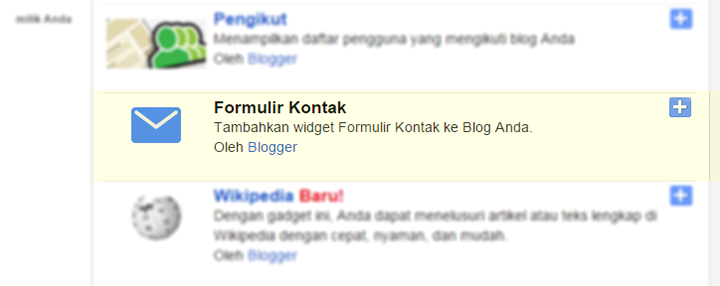Memasang Formulir Kontak Pada Halaman Statis - Ok langsung saja disini saya tidak akan membahas mengenai fungsi dan kenapa widget formulir kontak mempunyai peran yang penting pada sebuah blog tapi disini saya akan berbagi tips tentang cara memasang formulir kontak pada halaman statis blogger, silahkan disimak.
Terlebih dahulu Anda sudah memasukan widget formulir kontak ini pada blog.
Dan sebelumnya Anda sudah memasang font awesome pada template, jika belum silahkan tambahkan link dibawah ini sebelum </head>
<link href='//netdna.bootstrapcdn.com/font-awesome/4.0.3/css/font-awesome.css' rel='stylesheet'/>Selanjutnya silahkan buka Template > Edit Template > terapkan kode di bawah ini sebelum </style> atau ]]></b:skin>
#ContactForm1 {
display: none;
}
#ContactForm1_contact-form-name, #ContactForm1_contact-form-email {
width: 300px;
height: auto;
margin: 10px auto;
padding: 10px;
background: #fdfdfd;
color: #666;
border: 1px dashed #ddd;
transition: all 0.5s ease-in-out;
}
#ContactForm1_contact-form-email-message {
width: 450px;
height: 175px;
margin: 10px auto;
padding: 10px;
background: #fdfdfd;
color: #666;
font-family: 'Roboto',sans-serif;
border: 1px dashed #ddd;
transition: all 0.5s ease-in-out;
}
#ContactForm1_contact-form-name:focus, #ContactForm1_contact-form-email:focus, #ContactForm1_contact-form-email-message:focus {
background: #fff;
outline: none;
border: 1px dashed #f8a82a;
}
#ContactForm1_contact-form-submit {
font-family: 'Roboto';
font-size: 15px;
width: 101px;
height: 35px;
float: left;
color: #fff;
padding: 0;
margin: 10px 0 3px 0;
cursor: pointer;
background: #aaa;
border: none;
border-radius: 2px;
transition: background 0.4s linear;
}
#ContactForm1_contact-form-submit:hover {
background: #f8a82a;
}
#ContactForm1_contact-form-error-message, #ContactForm1_contact-form-success-message {
width: 450px;
margin-top: 35px;
}Simpan template.
Agar tampilannya rapi, sebaiknya gunakan Tekan "Enter" untuk baris baru pada menu "Pilihan" seperti gambar di bawah ini
Kemudian buat halaman statis baru dan terapkan kode di bawah ini pada tab HTML
<form name="contact-form">
<span style="font-family: Helvetica Neue, Arial, Helvetica, sans-serif;"><i class="fa fa-user"></i> Nama</span>
<input id="ContactForm1_contact-form-name" name="name" size="30" type="text" value="" />
<span style="font-family: Helvetica Neue, Arial, Helvetica, sans-serif;"><i class="fa fa-envelope"></i> Alamat Email <span style="color: red; font-weight: bolder;">*</span></span>
<input id="ContactForm1_contact-form-email" name="email" size="30" type="text" value="" />
<span style="font-family: Helvetica Neue, Arial, Helvetica, sans-serif;"><i class="fa fa-pencil"></i> Isi Pesan <span style="color: red; font-weight: bolder;">*</span></span>
<textarea cols="25" id="ContactForm1_contact-form-email-message" name="email-message" rows="5"></textarea>
<input id="ContactForm1_contact-form-submit" type="button" value="Kirim" />
<div style="max-width: 222px; text-align: center; width: 100%;">
<div id="ContactForm1_contact-form-error-message">
</div>
<div id="ContactForm1_contact-form-success-message">
</div>
</div>
</form>Publikasikan dan lihat hasilnya.
Untuk font yang digunakan dan lainnya silahkan sesuaikan kembali dengan template Anda.
Referensi : http://blog.kangismet.net/2013/05/memasang-widget-contact-form-blogger-pada-halaman-statis.html